
flipandboef

Posts: 107
|
| Posted: 07/16/2008, 1:00 PM |
|
ASP / MSAccess / CCS 3.1
----------
I have used the upload component to upload files. As you know it adds a date to the file.
Example: upload ABC.doc, becomes: xxxx.ABC.doc
I understand that this is to prevent having 2 files with the same name that might cause issues and that's fine, however...
I Like to add a link on another page, that you can click and download the file with it's original name.
Example: Upload ABC.doc --> [server] --> xxxx.ABC.com --> [download link] displays: ABC.doc and when downloading it, the file will be named ABC.doc
How can I accomplish this?
P.s.: I do not want to store the file as ABC.doc, but keep the original as xxxx.ABC.doc on the server.
|

 |
 |
Chris__T

Posts: 339
|
| Posted: 07/16/2008, 1:23 PM |
|
Quote flipandboef:
ASP / MSAccess / CCS 3.1
----------
I have used the upload component to upload files. As you know it adds a date to the file.
Example: upload ABC.doc, becomes: xxxx.ABC.doc
I understand that this is to prevent having 2 files with the same name that might cause issues and that's fine, however...
I Like to add a link on another page, that you can click and download the file with it's original name.
Example: Upload ABC.doc --> [server] --> xxxx.ABC.com --> [download link] displays: ABC.doc and when downloading it, the file will be named ABC.doc
How can I accomplish this?
P.s.: I do not want to store the file as ABC.doc, but keep the original as xxxx.ABC.doc on the server.
You can use part of the FileUPload example from the example packs and stick that code to display the actual screen name.
If you even look at the FileUpload Example, and add a file to their database (i think it takes .jpg) and it will display the actual name as a link, istead of the xxxxxabc.jpg
So basically you recreate the steps that you took in Part 1 of the FileUpload example, but skip the "attach relevant documents" stuff. It should then give you a list of files that are attached to a specific record that are links to the actual files, and the file names displayed are regular and not xxxx.abc.jpg
|

 |
 |
flipandboef

Posts: 107
|
| Posted: 07/16/2008, 1:41 PM |
|
Thanks Chris,
Perhaps it's me (maybe deleted it?), but I cannot seem to find it in the example pack that comes with CCS 3.1
|

 |
 |
Chris__T

Posts: 339
|
| Posted: 07/16/2008, 2:53 PM |
|
It's Example Pack 2. I think you have to download it off the site.
|

 |
 |
|


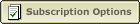 |
|
|
|



