
malimravbg
Posts: 2
|
| Posted: 05/28/2004, 5:25 PM |
|
Hi everyone,
I downloaded CodeCharge Studio Evaluation ver. 2.2.36 and did some tests,but couldnt make it work with MySql DB.
I have installed PHP 4.3 and MySql 4.0.14 and mySql odbc drivers 3.51.
Everything seems OK, I start some project i.e template store and set up ODBC conn, tested it...
I did tests with phpMyAdmin that DB exists, tested DB from MySQL ODBC 3.51 Driver - DSN Configuration, Version 3.51.06 and everything is OK, connection works...
Then I go to CodeCharge and for connection chose MySql, my user/pass, Use ODBC Data Source Name, and from dropdown list chose my conn.
But, when I publish project CodeCharge doesnt make any table into my DB, and as I saw it always creates Internet.mdb Access DB into publish dir ???
When I check my DB from phpMyAdmin there are no tables created ???
Am I doing smthg. wrong ?
Thank you in advance.
Regards,
|

 |
 |
peterr

Posts: 5971
|
| Posted: 05/28/2004, 6:04 PM |
|
Hi,
CodeCharge Studio doesn't create tables for any databases. It rather assumes that the database already exists and both CCS and the generated applications can connect to it. The MS Access database is little different because it is just one .mdb file and CCS copies all files from your project folder to the Web server, which possibly looks like the database is created by CCS. There are also sample databases that we include with CCS, which in case of MS Access are in the form of .mdb files. MySQL scripts are also included in "CCS\Examples\Internet" and "CCS\Examples\Intranet" folders and you could load them into your MySQL. However they are only examples and if you work with your own database than all this is not needed.
Therefore all you should need is to correctly configure your server connection settings, which specify how your Web application should connect to your existing database. Please take a look at "Server-Side Connections for PHP" section at http://docs.codecharge.com/studio/html/UserGuide/Workin...Connection.html
Usually if you only specify the database name, login and password then your application should work. Otherwise you may see some errors that usually would tell you what's wrong.
Hope this helps.
_________________
Peter R.
YesSoftware Forums Moderator
For product support please visit http://support.yessoftware.com |

 |
 |
|


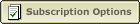 |
|
|
|



