
rbaldwin
Posts: 172
|
| Posted: 09/08/2020, 8:42 AM |
|
if i try to switch servers CCS crashes every time
I have tried to run CCS as admin - same crash!
any thoughts? Anyone know where CCS would store which server is active? can't find it in registry. nor is it in .ccs file
|

 |
 |
ccsminer
Posts: 159
|
| Posted: 09/14/2020, 11:22 PM |
|
Not sure what you mean by "CCS Servers"
Have you tried running CCS in a VM environment - with Windows 7, Windows XP?
|

 |
 |
rbaldwin
Posts: 172
|
| Posted: 09/15/2020, 4:54 AM |
|
Not "ccs servers", "switch server" from prod web server to dev server.
And no I haven't and it isn't an option in this locked down corporate bank environment I find my self in.
Thanks for the suggestion
|

 |
 |
ccsminer
Posts: 159
|
| Posted: 09/15/2020, 9:16 PM |
|
My error.
What operating system are you running CCS on?
Check under 'Profiles' in your project .ccs file - for the active profile.
|

 |
 |
rbaldwin
Posts: 172
|
| Posted: 09/16/2020, 5:16 AM |
|
Hi, thanks for taking the time to help
Windows 10 Enterprise. 1809 64 bit
in my .ccs file, there are two profiles (ProdServer & DevServer) neither one has any indication that one is active. but the first one is.
and in the interface i can use the drop down to switch between the two but as soon as i confirm my choice CCS crashes., Same in the Publish Settings.
Do you have 4.3 with multiple publishing servers? what is the data element in .ccs file that indicates Active?
|

 |
 |
MaFi
Posts: 49
|
| Posted: 09/28/2020, 4:53 AM |
|
Hi,
I have the same problem, switching server does not work with CCS 4.3 and Win10.
see: http://forums.codecharge.com/posts.php?post_id=125345&s_keyword=win10
I am using the the solution from solesz.
I change the registery to switch the server:
Quote :
If 4.3. then I can ensure that it is run with many limitation,
- first of all, the application starts, but you can not create project, because during creation codecharge(CCS) will exit with an error. As a workaround you can copy a previously developed project, open it in CCS then delete all pages and created content, then this project can be a skeleton for further projects. The "ccp" file has to be renamed.
- second you can not change the publishing server, because CCS will exit with error. As a workaround you can open the regedit.exe (registry editor), find CCSentries somewhere here: HKEY_CURRENT_USER\SOFTWARE\YesSoftware\CodeChargeStudio4\PROJECTS, there will be your projects last opened by CCS. Under each project branch you can find an "ActiveProfile" key, then you can change the publishing server, the name of the server is the name what you gave under your project settings in CCS.
- there are many other flaw - like you can not add translation in HTML mode, adding attributes also a problem - but all of them have some workaround
|

 |
 |
rbaldwin
Posts: 172
|
| Posted: 10/01/2020, 12:42 PM |
|
Thank you so much MaFi, the registry switch is working for me.
I really appreciate you pointing me to that solution and solesz for providing it.
|

 |
 |
Oper

Posts: 1195
|
| Posted: 10/01/2020, 1:45 PM |
|
Interesante !!!
Quote MaFi:
Hi,
I have the same problem, switching server does not work with CCS 4.3 and Win10.
see: http://forums.codecharge.com/posts.php?post_id=125345&s_keyword=win10
I am using the the solution from solesz.
I change the registery to switch the server:
Quote :
If 4.3. then I can ensure that it is run with many limitation,
- first of all, the application starts, but you can not create project, because during creation codecharge(CCS) will exit with an error. As a workaround you can copy a previously developed project, open it in CCS then delete all pages and created content, then this project can be a skeleton for further projects. The "ccp" file has to be renamed.
- second you can not change the publishing server, because CCS will exit with error. As a workaround you can open the regedit.exe (registry editor), find CCSentries somewhere here: HKEY_CURRENT_USER\SOFTWARE\YesSoftware\CodeChargeStudio4\PROJECTS, there will be your projects last opened by CCS. Under each project branch you can find an "ActiveProfile" key, then you can change the publishing server, the name of the server is the name what you gave under your project settings in CCS.
- there are many other flaw - like you can not add translation in HTML mode, adding attributes also a problem - but all of them have some workaround
_________________
____________________________
http://www.7bz.com (Free CMS,CRM Developed in CCS)
http://www.PremiumWebTemplate.com
Affiliation Web Site Templates
Please do backup first |

 |
 |
|


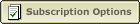 |
|
|
|



