
gregsintx
Posts: 4
|
| Posted: 05/08/2015, 11:39 PM |
|
Looking for some ideas - I have a page with an editable grid that when run on my local machine, just gives a blank page. No errors, nothing.
I am running Apache 2.2, MySql 5.6 and PHP 5.4
Checked my PHP.ini settings and error reporting is turned on
error_reporting = E_ALL & ~E_DEPRECATED & ~E_STRICT
display_errors = On
Other applications are running fine in this environment
Publishing the page on my server works just fine.
Thanks!
Greg
|

 |
 |
eratech

Posts: 513
|
| Posted: 05/11/2015, 6:40 PM |
|
Greg - I'm assuming the problem is just for that page and not others (which might imply a server setting problem instead of the page)
I would start by putting the error reporting flags in the top of the MyPage.php to make doubly sure they are running.
You can also set the debug flag in db_mysqli.php (around line 30) which will output the SQL of all queries and might give you some pointers.
It's also possible that the template page (eg: MyPage.html) isn't getting picked up (so just try loading that page in the browser. I have also had the rare occasion that not all the files for a page got published due to slow machine.
I'm also guessing that there is nothing in one of the early pre-visual events (like AfterInitialise) which is causing nothing to come out.
Of course, there is also the XDebug tools that would help, but I've not used them lately.
Cheers
Eric
_________________
CCS 3/4/5 ASP Classic, VB.NET, PHP
Melbourne, Victoria, Australia |

 |
 |
gregsintx
Posts: 4
|
| Posted: 05/12/2015, 12:06 AM |
|
Thanks for the response - based on your comments I went back to my old project that has been in production for years and I republished it to my local machine.
The .html files are on the webserver and display. The .php files show a blank page.
Now those pages just appear as blank, so apparently some upgrade I did to my local server has caused a problem.
Here's what I am running now. Prior to doing some upgrades, I had MySQL 5.1 and PHP 5.2
Note that other .php tools are working fine. I have "Reportico" version 4.3 which works and AppGini 5.3 which also is publishing .php that works fine.
Server: localhost via TCP/IP
Server type: MySQL
Server version: 5.6.24-log - MySQL Community Server (GPL)
Protocol version: 10
User: root@localhost
Server charset: UTF-8 Unicode (utf8)
Apache/2.2.15 (Win32) PHP/5.4.40
Database client version: libmysql - mysqlnd 5.0.10 - 20111026 - $Id: c85105d7c6f7d70d609bb4c000257868a40840ab $
PHP extension: mysqli Documentation
PHP version: 5.4.40
|

 |
 |
eratech

Posts: 513
|
| Posted: 05/12/2015, 8:09 PM |
|
Greg - I noticed that you have the error reporting with the ~E_DEPRECATED & ~E_STRICT (ie: both turned off)
Try it with E_ALL only and see what pops up.
Note that there is a setting in the CCS Project Settings "Server/Script" for 'Error Reporting', so I'm wondering if that is overriding the PHP.ini setting.
Some of the CCS frameworks I've used on PHP over the years have sometimes failed out over time. Nothing too serious but little things that stop pages.
Eric
_________________
CCS 3/4/5 ASP Classic, VB.NET, PHP
Melbourne, Victoria, Australia |

 |
 |
gregsintx
Posts: 4
|
| Posted: 05/12/2015, 9:10 PM |
|
I changed PHP's error reporting to E_ALL with no exceptions.
This still resulted in a blank page.
I went into my generated php file and purposely created a syntax error by removing a ";" from the end of a line.
I did get an interesting error when doing this -
Warning: Unknown: It is not safe to rely on the system's timezone settings. You are *required* to use the date.timezone setting or the date_default_timezone_set() function. In case you used any of those methods and you are still getting this warning, you most likely misspelled the timezone identifier. We selected the timezone 'UTC' for now, but please set date.timezone to select your timezone. in C:\Program Files (x86)\Apache\Apache2.2\htdocs\UKICC\Run_Entries.php on line 8
I am going to see if there is something to this timezone issue.
|

 |
 |
gregsintx
Posts: 4
|
| Posted: 05/13/2015, 10:25 AM |
|
I decided to rebuild my local environment using XAMPP to install Apache, PHP and MySQL
After changing my Codecharge project to point to the new server and database port, everything is working!
I still dont know what was wrong before - some incompatibility with my versions apparently.
Thanks for the help.
Greg
|

 |
 |
eratech

Posts: 513
|
| Posted: 05/13/2015, 11:26 PM |
|
Greg - I've seen some bits not work with old PHP, or migrations to new PHP, but the error reporting has always highlighted where to look.
Glad you got it sorted and there are some useful updates to PHP 5.4+ especially for crypto.
Eric
_________________
CCS 3/4/5 ASP Classic, VB.NET, PHP
Melbourne, Victoria, Australia |

 |
 |
eratech

Posts: 513
|
| Posted: 05/15/2015, 12:25 AM |
|
Greg - coincidently, I had the 'blank page without errors' today. Was a couple of lines I had just added but didn't end with ';'
Strange I didn't get any errors through.
Eric
_________________
CCS 3/4/5 ASP Classic, VB.NET, PHP
Melbourne, Victoria, Australia |

 |
 |
acedrummond

Posts: 90
|
| Posted: 01/28/2016, 1:56 PM |
|
I upgrade to latest WAMP server recently Apache 2.4.17 php 5.6.15 Mysql 5.7.9 and have experienced a few problems including the BLANK page issue. Would not work on deve machine ok on commercial server.
In my case was any screen with and update involved ie Grid and record.
After wasting a lot of time I replaced the WAMP version with an older one Apache 2.4..4 php 5.4.12 and mysql 5.6.12 and that is working!
I have no clue what is wrong, but certainly tired of wasting my time.
_________________
Ace Drummond |

 |
 |
MichaelMcDonald
Posts: 640
|
| Posted: 01/29/2016, 4:30 PM |
|
I find with some hosting providers that error reporting is overridden by CPanel and while the errors would display on my development server, a blank page or a simple error message is all that is generated in production environment.
_________________
Central Coast, NSW, Australia.
|

 |
 |
|


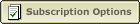 |
|
|
|



