saseow
Posts: 744
|
| Posted: 07/17/2012, 12:22 AM |
|
Just noticed that there is no longer an export to CodeCharge Studio in the new beta.
I hope they change this as the last version worked really well with the Design stuff.
|

 |
 |
saseow
Posts: 744
|
| Posted: 07/17/2012, 3:28 AM |
|
I have been in touch with Artisteer support and they say it does but it is not installing on my WinXP machine. They are looking into the problem.
|

 |
 |
icp4all
Posts: 37
|
| Posted: 07/17/2012, 5:21 AM |
|
You can install a CCS Plugin 4 export^^
|

 |
 |
saseow
Posts: 744
|
| Posted: 07/17/2012, 6:19 AM |
|
Well, I could not find a CCS plugin anywhere on their site but.....
They sent me a file that a simply dragged and dropped onto the Artisteer screen and there it was.
If anyone else has this hassle let me know and I will send the file to them.
|

 |
 |
icp4all
Posts: 37
|
| Posted: 07/17/2012, 12:23 PM |
|
I found the plugin @ Home->Export->more templates..
|

 |
 |
saseow
Posts: 744
|
| Posted: 07/17/2012, 11:07 PM |
|
Hi icp4all,
That is what my problem was. The plugin was not installed at all. That is why support had to send me a new file to load. I am on WinXP so don't know if that was part of the hassle or not.
|

 |
 |
DataDoIT
|
| Posted: 07/18/2012, 5:09 AM |
|
The Artisteer export dialog has a feature for managing export plugins (a
GREAT idea!). The CodeCharge Studio export plugin isn't installed by
default. You have to choose the See All... button, then choose the New
section to install the CodeCharge Studio export plugin.
At least that's how it worked on a Win7 machine.
|
|
|
 |
Mango_Lier
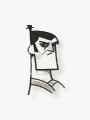
Posts: 110
|
| Posted: 07/18/2012, 9:33 AM |
|
Can someone post the plugin. I don't see it in my installation on Win7
|

 |
 |
saseow
Posts: 744
|
| Posted: 07/19/2012, 6:34 AM |
|
Hi DataDoIt,
Yup, that is exactly what is supposed to happen but on my WinXP it just would not!
Support thought that it was a connection problem but the system downloaded all the additional templates just fine. They were as stumped as I was so just sent me a file to drop into the interface and there it was.
Very strange!
|

 |
 |
jfcruz
Posts: 4
|
| Posted: 06/27/2013, 3:55 PM |
|
I have problems with the plugin codechager you could send me the file to import it to my email thanks
email: j.f.cruz@hotmail.com
Quote saseow:
Well, I could not find a CCS plugin anywhere on their site but.....
They sent me a file that a simply dragged and dropped onto the Artisteer screen and there it was.
If anyone else has this hassle let me know and I will send the file to them.
_________________
Tecnico en Redes |

 |
 |
leenux
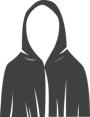
Posts: 7
|
| Posted: 07/01/2013, 1:10 AM |
|
Hi saseow,
Do you mind to send me the plugin ccs artisteer ?? Please send to my email cory_ledet@yahoo.com. Thank you.
Quote saseow:
Hi icp4all,
That is what my problem was. The plugin was not installed at all. That is why support had to send me a new file to load. I am on WinXP so don't know if that was part of the hassle or not.
|

 |
 |



